

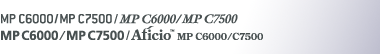










 Vejledninger
Vejledninger
 Indhold
Indhold



  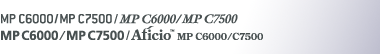 |  |  | |
 | |||
 | |||
 |  |  |  |
 |   Vejledninger Vejledninger  Indhold Indhold |    | |
Vejledninger til denne maskine
Sådan læser du denne vejledning
Brug af DeskTop Binder-SmartDeviceMonitor for Client-porten
 Installation af DeskTop Binder-SmartDeviceMonitor for Client
Installation af DeskTop Binder-SmartDeviceMonitor for Client
 Installation af PostScript 3-printerdriveren (Windows 95/98/Me - TCP/IP)
Installation af PostScript 3-printerdriveren (Windows 95/98/Me - TCP/IP)
 Installation af PostScript 3-printerdriveren (Windows 95/98/Me - IPP)
Installation af PostScript 3-printerdriveren (Windows 95/98/Me - IPP)
 Installation af PostScript 3-printerdriveren (Windows 2000 - TCP/IP)
Installation af PostScript 3-printerdriveren (Windows 2000 - TCP/IP)
 Installation af PostScript 3-printerdriveren (Windows 2000 - IPP)
Installation af PostScript 3-printerdriveren (Windows 2000 - IPP)
 Installation af PostScript 3-printerdriveren (Windows XP, Windows Server 2003/2003 R2 - TCP/IP)
Installation af PostScript 3-printerdriveren (Windows XP, Windows Server 2003/2003 R2 - TCP/IP)
 Installation af PostScript 3-printerdriveren (Windows XP, Windows Server 2003/2003 R2 - IPP)
Installation af PostScript 3-printerdriveren (Windows XP, Windows Server 2003/2003 R2 - IPP)
 Installation af PostScript 3-printerdriveren (Windows Vista - TCP/IP)
Installation af PostScript 3-printerdriveren (Windows Vista - TCP/IP)
 Installation af PostScript 3-printerdriveren (Windows Vista - IPP)
Installation af PostScript 3-printerdriveren (Windows Vista - IPP)
 Installation af PostScript 3-printerdriveren (Windows NT 4.0 - TCP/IP)
Installation af PostScript 3-printerdriveren (Windows NT 4.0 - TCP/IP)
 Installation af PostScript 3-printerdriveren (Windows NT 4.0 - IPP)
Installation af PostScript 3-printerdriveren (Windows NT 4.0 - IPP)
 Ændring af portindstillinger DeskTop Binder-SmartDeviceMonitor for Client
Ændring af portindstillinger DeskTop Binder-SmartDeviceMonitor for Client
 Installation af PostScript 3-printerdriveren (Windows 2000)
Installation af PostScript 3-printerdriveren (Windows 2000)
 Installation af PostScript 3-printerdriveren (Windows XP, Windows Server 2003/2003 R2)
Installation af PostScript 3-printerdriveren (Windows XP, Windows Server 2003/2003 R2)
 Installation af PostScript 3-printerdriveren (Windows Vista)
Installation af PostScript 3-printerdriveren (Windows Vista)
 Installation af PostScript 3-printerdriveren (Windows 2000)
Installation af PostScript 3-printerdriveren (Windows 2000)
 Installation af PostScript 3-printerdriveren (Windows XP, Windows Server 2003/2003 R2)
Installation af PostScript 3-printerdriveren (Windows XP, Windows Server 2003/2003 R2)
 Installation af PostScript 3-printerdriveren (Windows Vista)
Installation af PostScript 3-printerdriveren (Windows Vista)
 Installation af PostScript 3-printerdriveren (Windows NT 4.0)
Installation af PostScript 3-printerdriveren (Windows NT 4.0)
Brug af maskinen som netværksprinter til Windows
 Installation af PostScript 3-printerdriveren (Windows 95/98/Me)
Installation af PostScript 3-printerdriveren (Windows 95/98/Me)
 Installation af PostScript 3-printerdriveren (Windows 2000)
Installation af PostScript 3-printerdriveren (Windows 2000)
 Installation af PostScript 3-printerdriveren (Windows XP, Windows Server 2003/2003 R2)
Installation af PostScript 3-printerdriveren (Windows XP, Windows Server 2003/2003 R2)
 Installation af PostScript 3-printerdriveren (Windows Vista)
Installation af PostScript 3-printerdriveren (Windows Vista)
 Installation af PostScript 3-printerdriveren (Windows NT 4.0)
Installation af PostScript 3-printerdriveren (Windows NT 4.0)
Brug som NetWare-printserver/fjernprinter
 Ved brug af PostScript 3-printerdriveren
Ved brug af PostScript 3-printerdriveren
Installation af printerdriveren med USB
 Windows XP, Windows Server 2003/2003 R2 - USB
Windows XP, Windows Server 2003/2003 R2 - USB
 Fejlfinding i forbindelse med USB
Fejlfinding i forbindelse med USB
Udskrivning med en parallel forbindelse
 Installation af PostScript 3-printerdriveren (Windows 95/98/Me)
Installation af PostScript 3-printerdriveren (Windows 95/98/Me)
 Installation af PostScript 3-printerdriver (Windows 2000)
Installation af PostScript 3-printerdriver (Windows 2000)
 Installation af PostScript 3-printerdriveren (Windows XP, Windows Server 2003/2003 R2)
Installation af PostScript 3-printerdriveren (Windows XP, Windows Server 2003/2003 R2)
 Installation af PostScript 3-printerdriveren (Windows Vista)
Installation af PostScript 3-printerdriveren (Windows Vista)
 Installation af PostScript 3-printerdriveren (Windows NT 4.0)
Installation af PostScript 3-printerdriveren (Windows NT 4.0)
Udskrivning med Bluetooth-forbindelse
 Tilslutning af en Bluetooth-printer
Tilslutning af en Bluetooth-printer
Hvis der vises en meddelelse under installationen
Valg af indstillinger til ekstraudstyr til printeren
 Windows 95/98/Me - Adgang til printeregenskaberne
Windows 95/98/Me - Adgang til printeregenskaberne
 Windows 2000 - Adgang til printeren
Windows 2000 - Adgang til printeren
 Windows XP, Windows Server 2003/2003 R2 - Adgang til printeregenskaberne
Windows XP, Windows Server 2003/2003 R2 - Adgang til printeregenskaberne
 Windows Vista - Adgang til printeregenskaberne
Windows Vista - Adgang til printeregenskaberne
 Windows NT 4.0 - adgang til printeregenskaberne
Windows NT 4.0 - adgang til printeregenskaberne
 Installation af PostScript 3-printerdriveren og PPD-filen
Installation af PostScript 3-printerdriveren og PPD-filen
 Installation af Adobe Type Manager
Installation af Adobe Type Manager
 Installation af skærmskrifttyper
Installation af skærmskrifttyper
Installation af Printer Utility for Mac
Start af Printer Utility for Mac
Printer Utility for Mac Funktioner
 Visning af printerens skrifttyper
Visning af printerens skrifttyper
 Initialisering af printerdisken
Initialisering af printerdisken
 Udskrivning af skrifttypekatalog
Udskrivning af skrifttypekatalog
 Udskrivning af skrifttypeeksempel
Udskrivning af skrifttypeeksempel