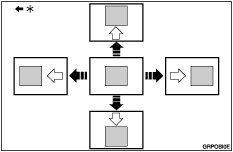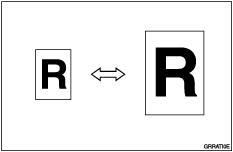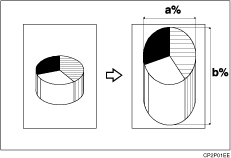What You Can Do with This Machine
Below is a quick summary of this machine's features and where to find more information.
Master making and printing together in a single cycle.
See Basic Procedure![]() .
.
Reducing power consumption while the machine is in use.
See, Saving Energy![]() .
.
Printing on various types of paper.
Printing in an orientation different from that of the original.
See Image Rotation![]() .
.
Printing according to the type of original.
Adjusting the print image density.
Fine-tuning the position of a print image.
Selecting a different print speed.
Reducing and enlarging print images.
Printing reduced and enlarged images at a set zoom ratio.
See Zoom![]() .
.
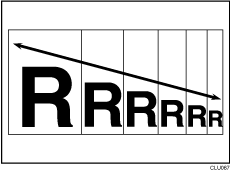
Automatically reducing and enlarging print images to fit the specified paper size.
See Auto Reduce/Enlarge![]() .
.
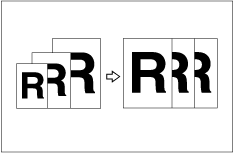
Enlarging/reducing a print by specifying a different scale factor for the horizontal and vertical directions of the original.
Enlarging/reducing a print by specifying a length for the horizontal and vertical directions of the original.
See Directional Size Magnification (mm, inch)![]()
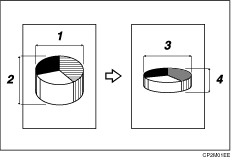
Horizontal original size
Vertical original size
Horizontal print size
Vertical print size
Printing a multi-page original on a single sheet.
See Combine![]() .
.
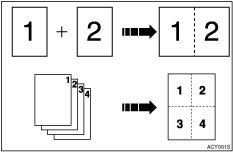
Printing the preset number prints for each class.
See Class Settings![]() .
.
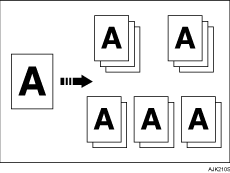
Shifting printed paper for a new original or at the end of each print job to create a clear break.
See Separate![]() .
.
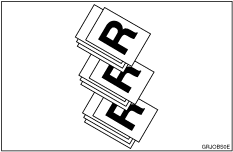
Printing consecutive images of a 1-page original on a single sheet.
See Image Repeat![]() .
.
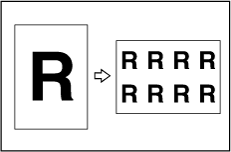
Centering a print on paper larger than that of the original.
See Centering![]() .
.
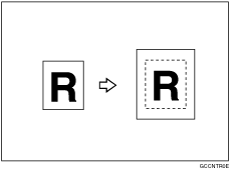
Erasing edges that appear around the original.
See Erase Border![]() .
.
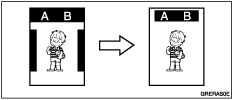
Adding blank space as binding margins when printing.
See Margin Adjustment![]() .
.
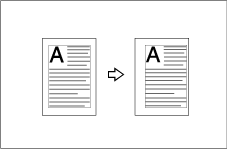
Overlaying two different originals when printing.
See Overlay![]() .
.
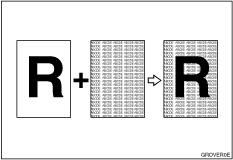
Adding a preset stamp such as "CONFIDENTIAL" when printing.
See Preset Stamp![]() .
.
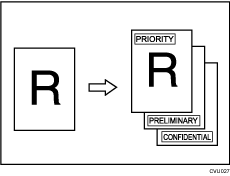
Using the make-up printing feature to treat the original before printing.
Preventing ink from being clogged when the machine is not used for a long time.
See Quality Start![]() .
.
Using less ink while printing.
See Economy Mode![]() .
.
Preventing the backs of prints from becoming dirty.
See Skip Feed![]() .
.
Safeguarding information in confidential documents.
See Security![]() .
.
Saving the master when printing a small original.
Configuring the machine to stop and display an alarm when multiple sheets are fed at the same time.
See Double Feed![]() .
.
Registering a frequently used original so that it can be called and printed when needed.
See Storing File![]() .
.
Registering frequently used functions.
See Programs![]() .
.
Managing the use of the machine by user code.
See User Code![]() .
.
Changing the ink color when printing
See Color Printing![]() .
.
Using two different colors to print.
See Color Printing![]() .
.
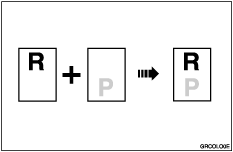
Saving costs on master rolls and ink.
Printing online from a computer.
See Printer Reference.