Directional Size Magnification (mm, inch)
A suitable reproduction ratio is automatically selected when you enter the horizontal and vertical lengths of the original and print image you require.
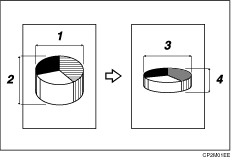
Horizontal original size
Vertical original size
Horizontal print size
Vertical print size
Specify the vertical and horizontal size of the original and that of the prints, as shown.
![]() Place the originals.
Place the originals.
![]() Press [Reduce / Enlarge].
Press [Reduce / Enlarge].
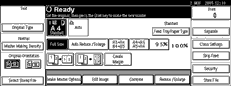
![]() Press [Specified Ratio].
Press [Specified Ratio].
![]() Press [Direct. Mag. mm].
Press [Direct. Mag. mm].
![]() Enter the horizontal size of the original using the number keys, and then press [#].
Enter the horizontal size of the original using the number keys, and then press [#].
![]() Enter the horizontal size of the print using the number keys, and then press [#].
Enter the horizontal size of the print using the number keys, and then press [#].
![]() Enter the vertical size of the original using the number keys, and then press [#].
Enter the vertical size of the original using the number keys, and then press [#].
![]() Enter the vertical size of the print using the number keys, and then press [#].
Enter the vertical size of the print using the number keys, and then press [#].
To change the length, press the key you want to change, and then enter the new value.
![]() Press [OK] twice.
Press [OK] twice.
![]() Press the [Start] key.
Press the [Start] key.
You can enter sizes within the following ranges:
 (mainly Europe)
(mainly Europe)Vertical: 1–999 mm (increments of 1 mm)
Horizontal: 1–999 mm (increments of 1 mm)
 (mainly North America)
(mainly North America)0.1–99.9 inches (increments of 0.1 inch)

