Directional Magnification (%)
Prints can be reduced or enlarged at different reproduction ratios, horizontally and vertically.
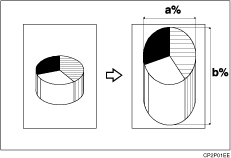
a: Horizontal ratio
b: Vertical ratio
![]() Place the originals.
Place the originals.
![]() Press [Reduce / Enlarge].
Press [Reduce / Enlarge].
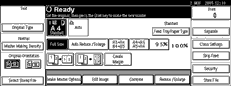
![]() Press [Specified Ratio].
Press [Specified Ratio].
![]() Press [Direct. Mag.%].
Press [Direct. Mag.%].
To enter the ratio using the number keys
Press [Horizontal].
Enter the ratio using the number keys, and then press [#].
Press [Vertical].
Enter the ratio using the number keys, and then press [#].
Press [OK].
To specify a ratio using [![]() ] and [
] and [![]() ]
]
Press [With [+][-]].
Press [Horizontal].
Adjust the ratio using [
 ] or [
] or [ ].
].Pressing [
 ] or [
] or [ ] changes the ratio in increments of 1%. Pressing and holding down [
] changes the ratio in increments of 1%. Pressing and holding down [ ] or [
] or [ ] changes it in increments of 10%.
] changes it in increments of 10%.If you have incorrectly entered the ratio, readjust it using [
 ] or [
] or [ ].
].Press [Vertical].
Adjust the ratio using [
 ] or [
] or [ ].
].Press [OK].
![]() Press [OK].
Press [OK].
![]() Press the [Start] key.
Press the [Start] key.
![]()
You can also select a preset ratio close to the ratio using [Reduce] or [Enlarge], and then adjust it further, using [
 ] or [
] or [ ].
].

