Changing the Printing Speed
Use the [![]() ] or [
] or [![]() ] key to adjust the printing speed to match the type of printing paper.
] key to adjust the printing speed to match the type of printing paper.
![]() Press the [
Press the [![]() ] key to increase the speed, or the [
] key to increase the speed, or the [![]() ] key to reduce the speed.
] key to reduce the speed.
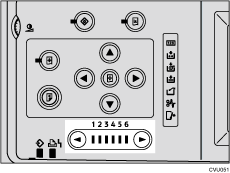
![]()
The following speeds are available:
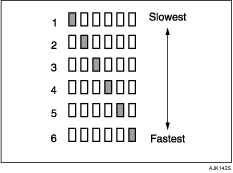
Setting 1:
60 sheets/minute
Setting 2:
75 sheets/minute
Setting 3:
90 sheets/minute
Setting 4:
105 sheets/minute
Setting 5:
120 sheets/minute
Setting 6:
135 sheets/minute
The default is Setting 3.
When selecting thick paper or special paper on "Feed Tray Paper Type", the maximum print speed is Setting 5.
Setting 6 cannot be used when the paper size is larger than A3, 11 × 18.

