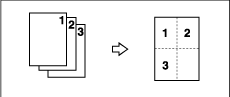Combine
Use this function to combine originals onto one sheet of paper.
![]()
You cannot print with originals different in size and orientation.
If the reproduction ratio is under 49%, it is automatically adjusted to 50%. Parts of the image might not be printed.
2 one-sided originals
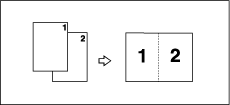
4 one-sided originals
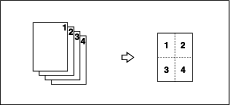
You can combine 2 or 4 one-sided originals onto one side of a sheet.
Refer to the following tables when you select the original and paper sizes:
![]() (mainly Europe)
(mainly Europe)
Original Paper |
A3 |
B4 JIS |
A4 |
B5 JIS |
A5 |
|---|---|---|---|---|---|
A3 |
*2 |
*2 |
*2 |
*2 |
*2 |
B4 JIS |
*1 |
*2 |
*2 |
*2 |
*2 |
A4 |
*1 |
*1 |
*2 |
*2 |
*2 |
B5 JIS |
- |
*1 |
*1 |
*2 |
*2 |
*1: You can use these original and paper sizes to combine 4 one-sided originals.
*2: You can use these original and paper sizes to combine 2 or 4 one-sided originals.
*3: Only available when placing the original on the exposure glass.
![]() (mainly North America)
(mainly North America)
Original Paper |
11 × 17 |
81/2 × 14 |
81/2 × 11 |
51/2 × 81/2 |
|---|---|---|---|---|
11 × 17 |
*2 |
*2 |
*2 |
*2 |
81/2 × 14 |
*1 |
*2 |
*2 |
*2 |
81/2 × 11 |
*1 |
*1 |
*2 |
*2 |
51/2 × 81/2 |
- |
- |
*1 |
*2 |
*1: You can use these original and paper sizes to combine 4 one-sided originals.
*2: You can use these original and paper sizes to combine 2 or 4 one-sided originals.
*3: Only available when placing the original on the exposure glass.
![]() Place the originals.
Place the originals.
Placing the original (![]() ) on the exposure glass
) on the exposure glass
Place the original face down with its leading edge towards you, as shown below.
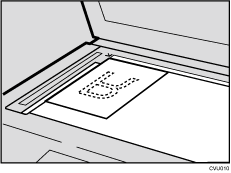
Placing the originals (![]() ) in the optional ADF
) in the optional ADF
Place the originals face up with the first page on the top. And then, adjust the original guide to the original size.
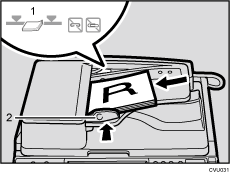
To avoid originals misfeeding, fan the originals before placing them in the ADF.
![]() Press [Combine].
Press [Combine].
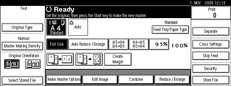
![]() Press [2 Originals] or [4 Originals].
Press [2 Originals] or [4 Originals].
![]() Press [OK].
Press [OK].
![]() Press the [Start] key.
Press the [Start] key.
The machine selects the reproduction ratio automatically.
When placing an original on the exposure glass or one sheet at a time in the optional ADF, repeat steps 1 and 5. After placing the last original, press the [#] key.
![]()
You can print a separation line in between the combined images. See Master Making / Print Settings
 .
.You can set the machine to automatically cancel Combine mode once you have finished using it. See Master Making / Print Settings
 .
.If the orientation of originals is different from that of the paper, the machine will automatically rotate the image by 90° to make prints properly.
If the number of originals placed is less than the number specified for combining, the last page segment is left blank as shown.