Quality Start
If the machine is not used for a long time, or when you change to a color drum unit that has not been used recently, the ink on the drum may dry up. This might affect the print quality. To solve this problem, you can have the machine carry out a few idle spins of the drum before a print run.
![]()
You can change the number of spins in Quality Start mode with User Tools. See System Settings
 .
.
![]() Place the originals.
Place the originals.
![]() Press [Make Master Options].
Press [Make Master Options].
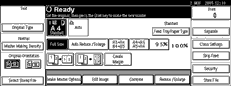
![]() Press [Quality Start], and then press [OK].
Press [Quality Start], and then press [OK].
![]() Press the [Start] key.
Press the [Start] key.
The drum unit idles.

