Adjusting the Print Image Density
You can adjust the print image density before making a master in the following cases.
When printing from faint originals, set the image density darker.
When printing from originals that have many fine lines, set the image density darker.
When printing from originals that have many bold lines or blurred letters, set the image density lighter.
![]() Press [Master Making Density].
Press [Master Making Density].
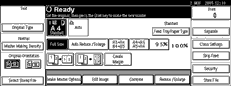
![]() Select the density, and then press [OK].
Select the density, and then press [OK].
![]()
Density can be selected in four levels, [Light], [Normal], [Dark] and [Very Dark].
To darken the density, select [Dark] or [Very Dark], and to lighten the density, select [Light].

