Zoom
Use this function to fine-tune the reproduction ratio in 1% increments.
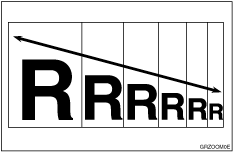
![]() Place the originals.
Place the originals.
![]() Press [Reduce / Enlarge].
Press [Reduce / Enlarge].
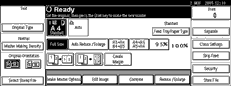
![]() Enter the ratio.
Enter the ratio.
To select the ratio using [![]() ] and [
] and [![]() ].
].
Select a preset ratio close to the ratio using Reduce or Enlarge.
Adjust the ratio further, using [
 ] or [
] or [ ].
].Pressing [
 ] or [
] or [ ] changes the ratio in increments of 1%. Pressing and holding down [
] changes the ratio in increments of 1%. Pressing and holding down [ ] or [
] or [ ] changes it in increments of 10%.
] changes it in increments of 10%.If you have incorrectly entered the ratio, readjust it using [
 ] or [
] or [ ].
].
To enter the ratio using the number keys
Press [Mag. Ratio].
Enter the ratio using the number keys.
Press [#].
Press [OK].
![]() Press the [Start] key.
Press the [Start] key.
![]()
You can select from a range of 50 - 200%.
If you want to check the image before printing, press the [Auto Cycle] key before pressing the [Start] key, in order to disable Auto Cycle mode. See When Auto Cycle Mode Is Off
 .
.

