Economy Mode
Use this function to reduce ink consumption.
![]() Place the originals.
Place the originals.
![]() Press [Make Master Options].
Press [Make Master Options].
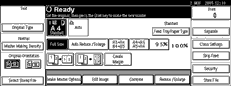
![]() Press [Eco. Mode: Level 1] or [Eco. Mode: Level 2].
Press [Eco. Mode: Level 1] or [Eco. Mode: Level 2].
![]() Press [OK].
Press [OK].
![]() Press the [Start] key.
Press the [Start] key.
![]()
Prints will appear lighter when Economy mode is used.
You can select the two kind of economy mode, level 1 and level 2.
Level 2 will be lighter than level 1.
The default is Off.
If you want to check the image before printing, press the [Auto Cycle] key before pressing the [Start] key, in order to disable Auto Cycle mode. See When Auto Cycle Mode Is Off
 .
.

