Image Repeat
Use this function to repeat the image on the same sheet of paper. You can select to print 2, 4, 8 or 16 repeated images.
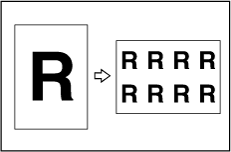
Part of the repeated image might not be printed depending on the paper sizes, reproduction ratio and paper orientation.
Refer to the following tables when you select the original and paper sizes:
![]() (mainly Europe)
(mainly Europe)
Original Paper |
A3 |
B4 JIS |
A4 |
B5 JIS |
A5 |
|---|---|---|---|---|---|
A3 |
*2 |
*2 |
*3 |
*3 |
*4 |
B4 JIS |
*1 |
*2 |
*2 |
*3 |
*3 |
A4 |
*1 |
*1 |
*2 |
*2 |
*3 |
B5 JIS |
-- |
*1 |
*1 |
*2 |
*2 |
*1 You can use these original and paper sizes to repeat 2 images.
*2 You can use these original and paper sizes to repeat 2 or 4 images.
*3 You can use these original and paper sizes to repeat 2, 4 or 8 images.
*4 You can use these original and paper sizes to repeat 2, 4, 8 or 16 images.
Original Paper |
A3 |
B4 JIS |
A4 |
B5 JIS |
|---|---|---|---|---|
A3 |
*2 |
*2 |
*3 |
*3 |
B4 JIS |
*1 |
*2 |
*2 |
*3 |
A4 |
*1 |
*1 |
*2 |
*3 |
B5 JIS |
- |
- |
*1 |
*2 |
*1 You can use these original and paper sizes to repeat 2 images.
*2 You can use these original and paper sizes to repeat 2 or 4 images.
*3 You can use these original and paper sizes to repeat 2, 4 or 8 images.
![]() (mainly North America)
(mainly North America)
Original Paper |
11 × 17 |
81/2 × 14 |
81/2 × 11 |
81/2 × 51/2 |
|---|---|---|---|---|
11 × 17 |
*2 |
*2 |
*3 |
*4 |
81/2 × 14 |
*1 |
*2 |
*2 |
*3 |
81/2 × 11 |
*1 |
*1 |
*2 |
*3 |
51/2 × 81/2 |
- |
- |
*1 |
*2 |
*1 You can use these original and paper sizes to repeat 2 images.
*2 You can use these original and paper sizes to repeat 2 or 4 images.
*3 You can use these original and paper sizes to repeat 2, 4 or 8 images.
*4 You can use these original and paper sizes to repeat 2, 4, 8 or 16 images.
Original Paper |
11 × 17 |
81/2 × 14 |
81/2 × 11 |
|---|---|---|---|
11 × 17 |
*2 |
*2 |
*3 |
81/2 × 14 |
*1 |
*2 |
*2 |
81/2 × 11 |
*1 |
*1 |
*2 |
51/2 × 81/2 |
- |
- |
*1 |
*1 You can use these original and paper sizes to repeat 2 images.
*2 You can use these original and paper sizes to repeat 2 or 4 images.
*3 You can use these original and paper sizes to repeat 2, 4 or 8 images.
![]() Place the originals.
Place the originals.
![]() Press [Edit Image].
Press [Edit Image].
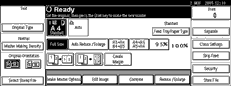
![]() Press [Edit Image].
Press [Edit Image].
![]() Press [Image Repeat].
Press [Image Repeat].
![]() Select [2 Repeat], [4 Repeat], [8 Repeat], or [16 Repeat].
Select [2 Repeat], [4 Repeat], [8 Repeat], or [16 Repeat].
![]() Press [OK] three times.
Press [OK] three times.
![]() Press the [Start] key.
Press the [Start] key.
![]()
You can print a separation line in between the repeated images. See Master Making / Print Settings
 .
.

