Overlay
The machine can merge two different originals onto a single sheet.
Three types of merging are available:
Image Overlay
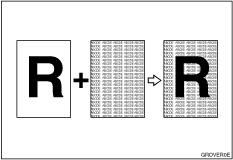
Two different originals are merged onto a single sheet.
You can select the background image from online data, scanned data or stored file.
Format Overlay (Scan + Scan)
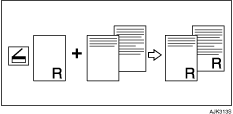
The image of the original scanned first becomes the background image for all subsequent prints.
Format Overlay (Store + Store)
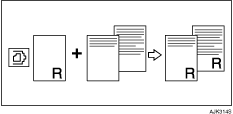
The image of the first page original selected from stored files first becomes the background image for all subsequent prints. The following originals selected from stored files are printed with this background.
When using stored files to make overlay images, check if the orientation of stored files is appropriate.

