Conserving the Master
The machine automatically changes the master length depending on the paper size you use. This saves both master and ink.
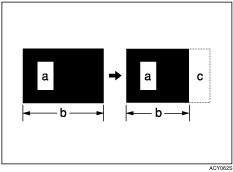
a = Images on the master
b = Masters
c = Conserved area
![]()
This function is automatically turned on when you place two or more originals in the ADF.
The paper sizes you can use are A4
 , 81/2 × 11
, 81/2 × 11 or B5 JIS
or B5 JIS .
.
You can cancel Master Saving mode with User Tools. See System Settings![]() . You can also save master using the optional A4 drum. See System Settings
. You can also save master using the optional A4 drum. See System Settings![]() .
.
When you select [A3] in "Master Cut Length", the masters are cut into A3 size.
When you select [Auto] in "Master Cut Length", the masters are cut into A4
 size. Only the last page is cut into A3
size. Only the last page is cut into A3 size.
size.

