Margin Adjustment
You can make a binding margin.
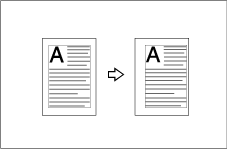
You can change the width of the binding margin as follows:
![]() (Mainly Europe)
(Mainly Europe)
0 – 30 mm (increments of 1 mm)
![]() (Mainly North America)
(Mainly North America)
0 – 1.2 inches (increments of 0.1 inches)
![]() Place the originals.
Place the originals.
![]() Press [Edit Image].
Press [Edit Image].
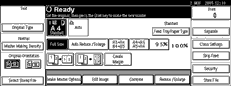
![]() Press [Edit Image].
Press [Edit Image].
![]() Press [Margin Adjust].
Press [Margin Adjust].
![]() Set a binding margin. Press [
Set a binding margin. Press [![]() ] and [
] and [![]() ] when setting the left and right margins, and [
] when setting the left and right margins, and [![]() ] and [
] and [![]() ] when setting the top and bottom margins.
] when setting the top and bottom margins.
To change the value entered, press [![]() ], [
], [![]() ], [
], [![]() ], [
], [![]() ] to set it.
] to set it.
![]() Press [OK] three times.
Press [OK] three times.
![]() Press the [Start] key.
Press the [Start] key.

