Printing onto Envelopes
![]() Press [Feed Tray Paper Type].
Press [Feed Tray Paper Type].
![]() Select [Special Paper].
Select [Special Paper].
![]() Press [OK].
Press [OK].
![]() Place the envelopes in the paper feed tray as shown in the illustration.
Place the envelopes in the paper feed tray as shown in the illustration.
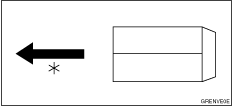
* Paper feed direction
![]() If your envelopes do not feed in well, lift the paper feed tray a little, and then lower it so that it slants up slightly.
If your envelopes do not feed in well, lift the paper feed tray a little, and then lower it so that it slants up slightly.
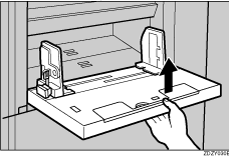
![]()
When you use envelopes, the paper feed tray capacity is about 150 sheets (85 g/m2, 22 lb.) or enough to load a stack up to 105 mm (4.1 inches) high.

