Basic Procedure
Using the default settings, you can process masters and make prints in a single operation. This is called "Auto Cycle".
![]() Make sure “
Make sure “![]() Ready” appears on the display.
Ready” appears on the display.
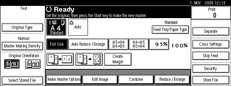
If the machine has user codes set, enter your user code using the number keys, and then press [#].
![]() Make sure no previous settings remain.
Make sure no previous settings remain.
If previous settings remain, press the [Clear Modes] key before entering your settings.
![]() Check the [Auto Cycle] key is lit.
Check the [Auto Cycle] key is lit.
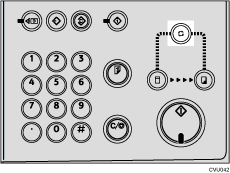
![]() Place the originals.
Place the originals.
![]() Make the necessary settings.
Make the necessary settings.
![]() Enter the required number of prints using the number keys.
Enter the required number of prints using the number keys.
Set a print quantity between 1 (minimum) and 9999 (maximum).
![]() Press the [Start] key.
Press the [Start] key.
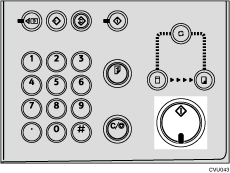
Master making and printing starts.

