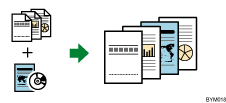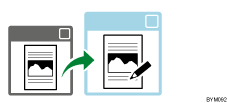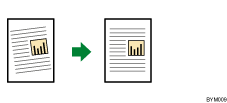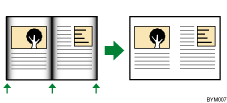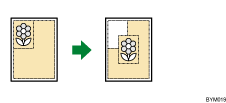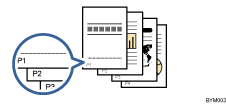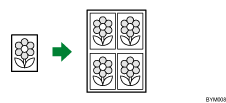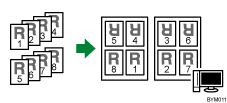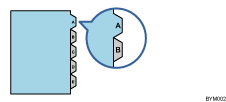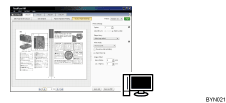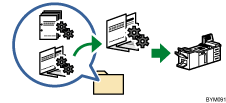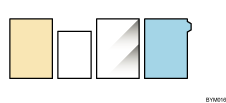What You Can Do with this Application
This application allows you to do the following.
Combine paper documents and electronic files into one print job. |
|
Use other programs with this application to edit documents. |
|
Straighten the skew of a scanned document. |
|
Remove shadows created by the scanning process. See Removing Edge Shadows from Documents (Erase Border) See Removing Center Shadows from Book Sources (Erase Center) |
|
Select an area of the document, and reposition it. |
|
Apply edits to multiple pages at once. You can edit multiple pages at one time. You can also check pages individually and apply the changes you have made. |
|
Print documents with page numbers added. When multiple files are printed as a single job, page numbers can be added in a continuous sequence. |
|
Duplicate and arrange the same document multiple times on a single page. |
|
Perform imposition by changing the order and direction in which pages are laid out on a sheet. |
|
Set and insert cover sheets, slip sheets, and designation sheet. |
|
Set and insert tab stock. |
|
Print documents with binding, folding, or book-binding settings. |
|
Preview a document on-screen before outputting it. See Output Settings |
|
Save and utilize job data. Saved jobs can be searched, loaded, and reused for printing. |
|
You can register frequently used paper types, sizes, and colors. These items can then be specified when viewing and selecting paper images. |
|
Register a Hot folder (monitored folder), which allows you to perform imposition and finishing, and then output a document without running the main application. |
|