Finishing Settings
You can specify the finishing options for binding printed documents.
![]()
You can not specify finishing functions that are not available on your printer.
Even if a function is available on your printer, if the values you specify in these settings do not match those set on the printer exactly, an error will occur on your printer.
If you are mixing paper sizes and specifying finishing settings, use the following pairings of paper sizes. You cannot specify finishing settings for pairings other than these.
A3 (297 × 420 mm) and A4 (210 × 297 mm)
B4 JIS (257 × 364 mm) and B5 JIS (182 × 257 mm)
11 × 17 inch and Letter (8.5 × 11)
8K (267 × 390 mm) and 16K (195 × 267 mm)
To specify finishing settings
![]() On the [Paper/Imposition/Finishing] screen, click [Finishing] to open the settings pane.
On the [Paper/Imposition/Finishing] screen, click [Finishing] to open the settings pane.
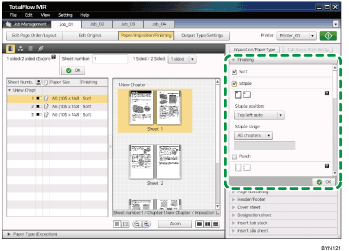
![]() Select the finishing settings you require, then specify each setting, and then click [OK].
Select the finishing settings you require, then specify each setting, and then click [OK].
For details about a specific setting, click the ![]() button to display the on-screen balloon help.
button to display the on-screen balloon help.
Finishing settings you can specify
Printing collated documents (sorted printing)
Stapling the printed document
Punching holes in the printed document
Folding printed pages
Ring binding
Perfect binding
Trimming

