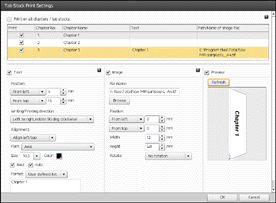Setting Text and Images to Print on Tabs
You can specify settings for printing on the tabs of inserted tab stock, including print position, direction, the text or image printed, and which chapters to print.
The specified contents are printed on one side of the tab stock.
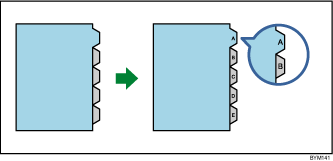
![]()
The [Insert tab stock] settings must be configured first.
You cannot print on both sides of tab stock.
Be sure to select a tab stock preset for the tab stock and the paper type in [Insert tab stock]. For details about the settings, see Inserting Tab Stock
 .
.
To specify tab stock printing
![]() On the [Paper/Imposition/Finishing] screen, click [Tab Stock Print Settg].
On the [Paper/Imposition/Finishing] screen, click [Tab Stock Print Settg].
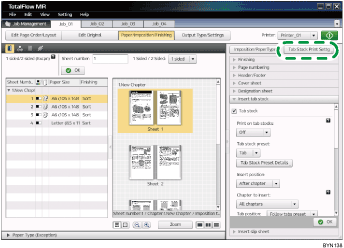
![]() Specify each setting on the [Tab Stock Print Settings] screen.
Specify each setting on the [Tab Stock Print Settings] screen.
For details about a specific setting, click the ![]() button to display the on-screen balloon help.
button to display the on-screen balloon help.