Inserting Pages at Chapter Breaks
You can insert pages at chapter breaks. You can also print on designation sheets.
Designation sheets can be inserted into chapters created using the "Create Chapter" function of the [Edit Page Order/Layout] screen. You can have a designation sheet inserted for each chapter, or you can specify for which chapters a designation sheet is inserted.
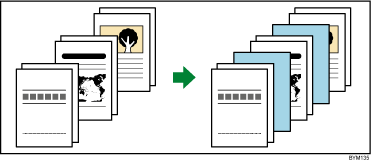
![]()
This function is available only when the [Imposition type] setting on the [Imposition/Paper Type Settings] screen is set to [Normal].
Procedure for setting and inserting designation sheets
![]() On the [Paper/Imposition/Finishing] screen, click [Designation sheet] to open the settings pane.
On the [Paper/Imposition/Finishing] screen, click [Designation sheet] to open the settings pane.
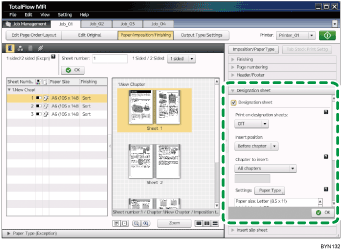
![]() Select the [Designation sheet] check box, specify each setting, and then click [OK].
Select the [Designation sheet] check box, specify each setting, and then click [OK].
For details about inserting pages, see Editing Chapters![]() .
.

