Type 2, 3, 4, or 5 machines
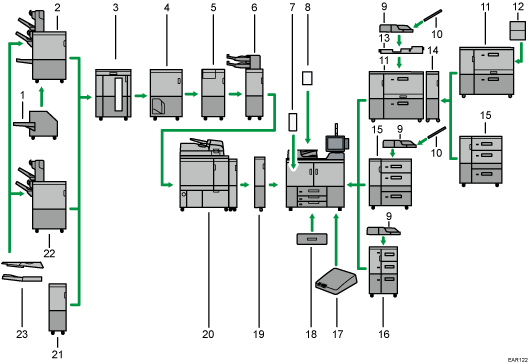
Type 1 machine
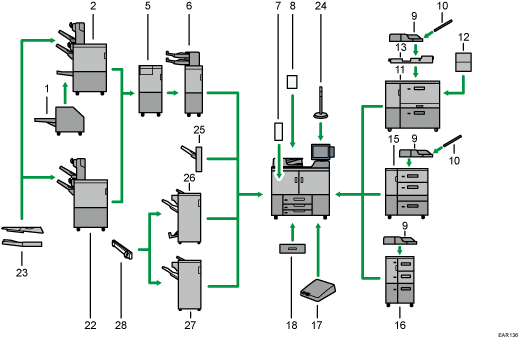
Trimmer
Cuts the fore edge of the book block after the book block is saddle stitched.
Booklet Finisher SR5120
Sorts, stacks, and staples multiple sheets of paper. The saddle stitch function can staple multiple sheets of paper in the center and fold them into booklets. Consists of the following paper trays:
Finisher shift tray 1
Finisher shift tray 2
Finisher booklet tray
Copies or prints can be punched if the optional punch unit is installed on the finisher.
High capacity stacker
Consists of the following paper trays:
Stacker upper tray
Stacker tray
The stacker upper tray can hold up to 250 sheets of paper, and stacker tray can hold up to 5,000 sheets of paper. You can connect up to two high capacity stackers.
Ring binder
Binds sheets of paper with a ring comb.
Multi-folding unit
Applies the following folds: Half Fold, Letter Fold-out, Letter Fold-in, Double Parallel Fold, Gate Fold, and Z-fold.
Interposer
Inserts cover or slip sheets into copied or printed paper.
Decurl unit
Flattens curls from sheets to prevent paper jams.
ADF double-feed detection kit
Detects a double feeding of the original when it is placed in the ADF.
Multi bypass tray (Tray A)
Holds up to 500 sheets of paper.
Banner sheet tray of multi bypass tray (Tray A)
Allows you to load large-sized paper in the multi bypass tray (Tray A).
Two-tray wide LCT
Holds up to 4,800 sheets of paper. You can load paper whose sizes are up to SRA3 or 13 × 191/5. You can connect up to two two-tray wide LCTs.
Banner sheet tray of two-tray wide LCT
Allows you to load large-sized paper in the two-tray wide LCT.
Multi bypass attachment kit
Attaches the multi bypass tray (Tray A) to the two-tray wide LCT.
Bridge unit of two-tray wide LCT
Connects a two-tray wide LCT to an additional wide LCT.
Three-tray wide LCT
Holds up to 4,000 sheets of paper. You can load paper sizes up to SRA3 or 13 × 191/5.
LCT
Holds up to 4,550 sheets of paper.
Interface box
Allows you to connect extended options to the machine.
A3/11 × 17 tray unit
You can load A3, 11 × 17 or larger size paper in Tray 1 using this unit. If you install the A3/11 × 17 tray unit on your machine, you cannot use it as a tandem tray.
An indicator on the front left side of the tray lights while paper is feeding.
Buffer pass unit
Cools copies or prints.
Perfect binder
Applies adhesive to the spine of gathered pages to bind them in a booklet.
Finisher Bridge Unit
This option is required for connecting another manufacturer's finisher.
Finisher SR5110
Sorts, stacks, and staples multiple sheets of paper. Consists of the following paper trays:
Finisher shift tray 1
Finisher shift tray 2
Copies or prints can be punched if the optional punch unit is installed on the finisher.
SR5000 series output tray for banner sheet
Allows you to output paper that has a horizontal length of 487.8 mm (19.21 inches) or longer on Finisher SR5110 or Booklet Finisher SR5120.
Attention light
The machine’s operation status is indicated by lights. This is optional for a Type 1 machine but is attached to other models. See Guide to Functions of the Attention Light.
Shift tray
This tray is capable of sorting and stacking printed sheets by copy or print job.
Booklet Finisher SR5100
Sorts, stacks, and staples multiple sheets of paper. Consists of the following paper trays:
Finisher upper tray
Finisher shift tray
Finisher booklet tray
Copies or prints can be punched if the optional punch unit is installed on the finisher.
Finisher SR5090
Sorts, stacks, and staples multiple sheets of paper. Consists of the following paper trays:
Finisher upper tray
Finisher shift tray
Copies or prints can be punched if the optional punch unit is installed on the finisher.
Output jogger
Jogs the sheets delivered to the finisher shift tray
![]()
You cannot install multiple finishers simultaneously.
You cannot install the ring binder and perfect binder simultaneously.
If you have connected two high capacity stackers, you cannot install the multi-folding unit, the ring binder, or the perfect binder.
To install the multi-folding unit, one of the following units is required: Finisher SR5110, Booklet Finisher SR5120, interface box or high capacity stacker.
You can install the ring binder or the perfect binder only if one of the following options is installed: Finisher SR5110, Booklet Finisher SR5120, or the high capacity stacker.
You can install the trimmer only if Booklet Finisher SR5120 is installed.
The multi bypass tray (Tray A) can be attached only if either the LCT, the two-tray wide LCT, or the three-tray wide LCT. However, you can attach the multi bypass tray (Tray A) to the two-tray wide LCT only if the multi bypass attachment kit is installed.
The banner sheet tray of two-tray wide LCT can be attached to the following trays:
When using a single two-tray wide LCT: TrayT1
When using 2 linked two-tray wide LCTs: TrayT3
When using multiple linked two-tray wide LCTs, the multi bypass tray (Tray A) can be attached only to the two-tray wide LCT closest to the machine.
Related topics
Removing prints from finisher during printingWhen using the Z-fold function
When using the Letter Fold-out function
When ejecting paper weighing less than 52.2g/m2 to Finisher SR5110 or Booklet Finisher SR5120
When ejecting carbonless paper weighing less than 63g/m2 to Finisher SR5110 or Booklet Finisher SR5120
When ejecting banner sheets to Finisher SR5110 or Booklet Finisher SR5120
When ejecting envelopes to Finisher SR5110 or Booklet Finisher SR5120
When ejecting a large number of booklets to finisher booklet tray
When using the staple function on thin coated paper weighing 80 g/m2 or less
When ejecting thick paper or envelopes to the upper tray of the high capacity stacker
Precautions for using the finisher
Precautions taking booklets from the trimmer
