The stapler may eject unfolded staples. Be careful not to prick your fingers.
Do not hit the finisher (for instance, do not hit the surface of the finisher repeatedly to arrange stacks of paper neatly).
Remove printouts from Finisher by lifting them straightforwardly from the left side. If you remove printouts at an angle or towards the front, the shift tray may rise and catch them.
Finisher SR5090 or Booklet Finisher SR5100
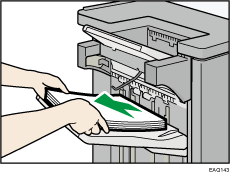
Finisher SR5110 or Booklet Finisher SR5120
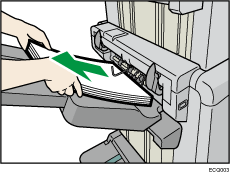
When moving Finisher SR5090 or Booklet Finisher SR5100, do not hold the guide covers as doing so may damage the guide covers.
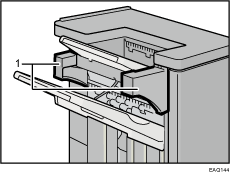
Guide covers
