When using the staple function on thin coated paper weighing 80 g/m2 or less, attach the two paper strengthening ribs to the staple tray.
The paper strengthening ribs are not supplied. To use the paper strengthening ribs, contact the service representative.
![]()
When using the staple function on paper other than thin coated paper weighing 80 g/m2 or less, remove the paper strengthening ribs, and then set [0637 Staple Tray: Rib Installed Mode to Strengthen Paper] in [Adjustment Settings for Operators] to [Off].
Attach the paper strengthening ribs also if paper jam occurs inside the staple tray.
![]() Open the finisher front cover.
Open the finisher front cover.
![]() Holding the Rb12 handle, pull out the staple unit.
Holding the Rb12 handle, pull out the staple unit.
![]() Holding the paper strengthening rib horizontally, insert it into the area as shown.
Holding the paper strengthening rib horizontally, insert it into the area as shown.
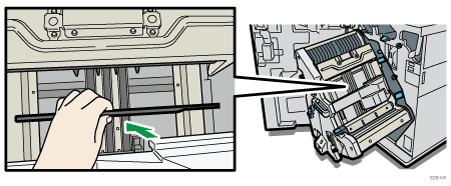
![]() Rotate the paper strengthening rib to a vertical orientation.
Rotate the paper strengthening rib to a vertical orientation.
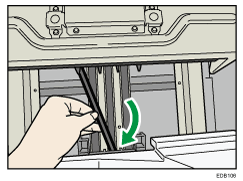
![]() Insert the protrusions (2 parts) of the paper strengthening rib into the holes in the staple tray.
Insert the protrusions (2 parts) of the paper strengthening rib into the holes in the staple tray.
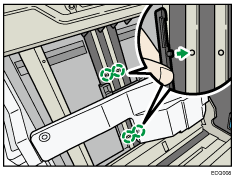
Attach the paper strengthening rib with its cutout facing out.
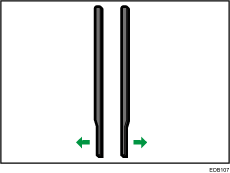
![]() Attach the second paper strengthening rib. Repeat Steps 3 to 5.
Attach the second paper strengthening rib. Repeat Steps 3 to 5.
![]() Set [0637 Staple Tray: Rib Installed Mode to Strengthen Paper] in [Adjustment Settings for Operators] to [On].
Set [0637 Staple Tray: Rib Installed Mode to Strengthen Paper] in [Adjustment Settings for Operators] to [On].
