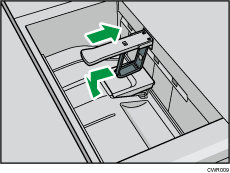To use the Letter Fold-out function and the Multi-sheet Fold function at the same time, install the Z-fold support tray for multi-folding unit and the output holding unit for letter fold-out.
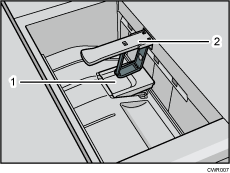
Z-fold support tray for multi-folding unit
Output holding unit for letter fold-out
![]() Lift up and slide the Z-fold support tray for multi-folding unit to the right, and then set it in place.
Lift up and slide the Z-fold support tray for multi-folding unit to the right, and then set it in place.
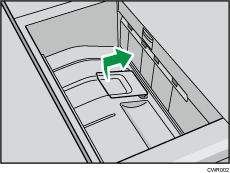
![]() Pull out the output holding unit for letter fold-out.
Pull out the output holding unit for letter fold-out.
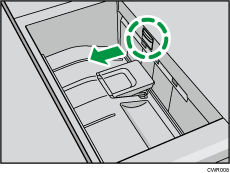
When you have finished using the Z-fold support tray for multi-folding unit and the output holding unit for letter fold-out, return each to their previous positions.