When printing on paper weighing less than 52.2g/m2, set the banner support tray on the finisher shift tray.
![]() Press the [Suspend / Resume] key on Finisher SR5110 or Booklet Finisher SR5120, and then remove the delivered paper.
Press the [Suspend / Resume] key on Finisher SR5110 or Booklet Finisher SR5120, and then remove the delivered paper.
![]() Pull out the extension tray on the finisher shift tray 1 or 2.
Pull out the extension tray on the finisher shift tray 1 or 2.
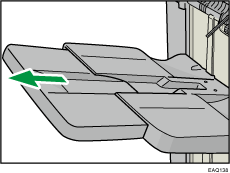
![]() Attach the banner support tray by inserting the protrusions on its underside into the holes on the finisher shift tray 1 or 2.
Attach the banner support tray by inserting the protrusions on its underside into the holes on the finisher shift tray 1 or 2.
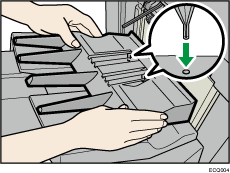
If you set [Finisher Output Tray Setting] to [Auto Change] and [Do not Stack Jobs], and change where to deliver the paper when the banner support tray is attached, multiple jobs maybe delivered to and stacked on the same tray.
![]() Press the [Suspend/Resume] key to resume printing.
Press the [Suspend/Resume] key to resume printing.
