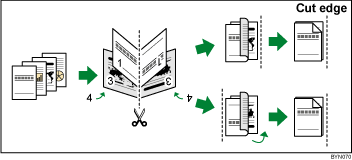Using imposition to reduce printing time and costs (Double)
"Double" is an imposition setting in which the same page is printed twice on a single sheet.
By stacking printed sheets and cutting them along their center line, it is possible to produce two copies of a page from one sheet.
This saves both printing time and paper costs.
Specify this setting on the [Imposition/Paper Type Settings] screen.
Note that this explanation outlines the imposition and finishing settings. For details about a specific setting, see the on-screen balloon help that appears when you click the ![]() button.
button.
![]()
For details about displaying the [Imposition/Paper Type Settings] screen, see Imposition Settings
 .
.
Double (no rotation)
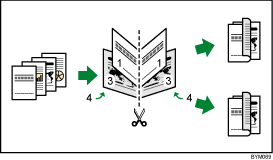
Double (with rotation)
One of the two pages to be arranged on each side of a sheet is rotated.
The printed sheets are cut, and then the cut edges are aligned.