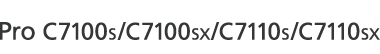Registering a Custom Paper
Registering a Custom Paper
 How to Use the [Edit Custom Paper] Screen
How to Use the [Edit Custom Paper] Screen
 How to Use the [Recall from Paper Library] Screen
How to Use the [Recall from Paper Library] Screen
 Selecting the Paper's Name from the Paper Library
Selecting the Paper's Name from the Paper Library
 Registering a Paper Whose Paper Name Is Not Displayed in the Paper Library
Registering a Paper Whose Paper Name Is Not Displayed in the Paper Library
 Registering a New Custom Paper by Modifying an Existing Paper
Registering a New Custom Paper by Modifying an Existing Paper
 Registering a Custom Paper with the Media Identification Unit
Registering a Custom Paper with the Media Identification Unit
 Part names and functions of the Media Identification Unit
Part names and functions of the Media Identification Unit
 Connect the Media Identification Unit
Connect the Media Identification Unit
 How to Register Paper Scanned by the Media Identification Unit as Custom Paper
How to Register Paper Scanned by the Media Identification Unit as Custom Paper
 Adjusting the Image Position of the Either Side of the Paper
Adjusting the Image Position of the Either Side of the Paper
 Searching for a Paper by Specifying the Conditions
Searching for a Paper by Specifying the Conditions
 Printing the Parameters of Custom Paper Settings
Printing the Parameters of Custom Paper Settings