Punching holes in the printed document
You can punch holes in the pages of a printed document. (A hole punch-capable finisher must be installed on the printer.)
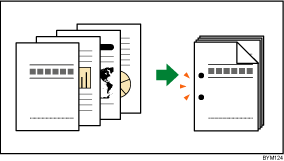
These settings are specified on the [Paper/Imposition/Finishing] screen.
Note that this explanation outlines the finishing settings. For details about a specific setting, see the on-screen balloon help that appears when you click the ![]() button.
button.
![]()
To confirm finisher installation, and for details about compatible paper types, available stapling locations, and number of punch holes etc., see the printer's documentation.

