Imposition for creating a bound booklet (Mini book/Mini book double)
"Mini book/Mini book double" is an imposition style in which the printed sheets are folded down the center, stacked, and then bound along the edge.
Specify this setting on the [Imposition/Paper Type Settings] screen.
Note that this explanation outlines the imposition and finishing settings. For details about a specific setting, see the on-screen balloon help that appears when you click the ![]() button.
button.
![]()
For details about displaying the [Imposition/Paper Type Settings] screen, see Imposition Settings
 .
.
Mini book
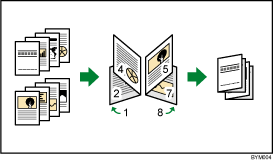
Mini book double
"Mini book double" is an imposition style in which two copies of the same booklet are produced at once. The printed sheets are first folded along the center line, then cut, and then bound along the edge.
If you use the [Mini book double] style, you can specify on which side the booklets are cut using the [Rotate] setting.
Mini book double (no rotation)
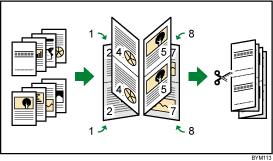
Mini book double (with rotation)
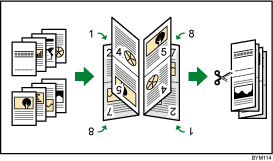
Finishing settings for binding (horizontal binding)
To bind a document with the mini book style, specify the following finishing settings as necessary:
Folding: Half fold
Staple, punch
![]()
For details, see Finishing Settings
 .
.

