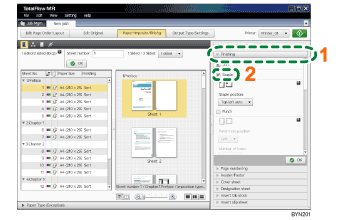Step 10: Finishing settings
Set document finishing in order to bind the document like a booklet.
1 |
On the [Paper/Imposition/Finishing] screen, click [Finishing] to open the settings pane. |
|
2 |
Select the [Staple] check box. |
|
3 |
Set [Staple position:] as follows: For Booklet [A]: [2 at left] For Booklet [B]: [2 at center] |
|
4 |
Click [OK]. |
![]()
For details about [Finishing] settings for binding, see Paper and Imposition/Finishing Settings
 .
.