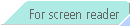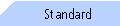Specifying and Adjusting the Machine's Operational Settings
Specifying and Adjusting the Machine's Operational Settings
Basic Operation Using the Menu Screen
Specifying the Paper Type and Size
 Registering Destinations to Quick Dial Key
Registering Destinations to Quick Dial Key
 Registering a Fax Number to a Quick Dial Key
Registering a Fax Number to a Quick Dial Key
 Registering an E-mail Address to a Quick Dial Key
Registering an E-mail Address to a Quick Dial Key
 Registering an F-Code (SUB) to a Quick Dial Key
Registering an F-Code (SUB) to a Quick Dial Key
 Changing a Registered Quick Dial Keys
Changing a Registered Quick Dial Keys
 Changing a Fax Destination registered to a Quick Dial key
Changing a Fax Destination registered to a Quick Dial key
 Changing an E-mail Address registered to a Quick Dial key
Changing an E-mail Address registered to a Quick Dial key
 Changing an F-Code (SUB) registered to a Quick Dial key
Changing an F-Code (SUB) registered to a Quick Dial key
 Deleting a Registered Quick Dial Keys
Deleting a Registered Quick Dial Keys
 Destinations Registered to Speed Dial Keys
Destinations Registered to Speed Dial Keys
 Registering a Fax Number to a Speed Dial Key
Registering a Fax Number to a Speed Dial Key
 Registering an E-mail Address to a Speed Dial Key
Registering an E-mail Address to a Speed Dial Key
 Registering an F-Code (SUB) to a Speed Dial Key
Registering an F-Code (SUB) to a Speed Dial Key
 Changing a Registered Speed Dial Keys
Changing a Registered Speed Dial Keys
 Changing a Fax Destination registered to a Speed Dial Keys
Changing a Fax Destination registered to a Speed Dial Keys
 Changing an E-mail Address registered to a Speed Dial key
Changing an E-mail Address registered to a Speed Dial key
 Changing an F-Code (SUB) registered to a Speed Dial key
Changing an F-Code (SUB) registered to a Speed Dial key
 Deleting a Registered Speed Dial Keys
Deleting a Registered Speed Dial Keys
 Registering Destinations to Group Dial
Registering Destinations to Group Dial
Settings Required to Use LDAP Server
Settings Required to Send Internet Fax and E-mail
Settings Required to Receive Internet Fax and E-mail
Checking the Transmission/Reception Result