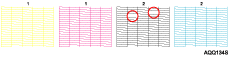Nozzle Check
Follow the procedure below to check whether the print-head nozzles are clogged up or not by printing a nozzle check test pattern.
![]() Press the [Menu] key.
Press the [Menu] key.
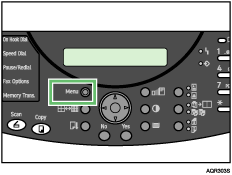
![]() Press the [
Press the [![]() ] or [
] or [![]() ] key to display [Maintenance], and then press the [Yes] key.
] key to display [Maintenance], and then press the [Yes] key.
| Maintenance? OK=Yes / or 1-9 |
![]() Press the [
Press the [![]() ] or [
] or [![]() ] key to display [Nozzle Check], and then press the [Yes] key.
] key to display [Nozzle Check], and then press the [Yes] key.
| 1 Nozzle Check? OK=Yes |
A test pattern is printed.
![]() Press the [No] key twice.
Press the [No] key twice.
The initial screen appears.
![]() Check the printed test pattern.
Check the printed test pattern.
Normal
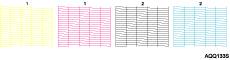
When print-heads are clogged