Changing a Fax Destination registered to a Speed Dial Keys
You can change the fax number registered to a Speed Dial key.
![]() Press the [Menu] key.
Press the [Menu] key.
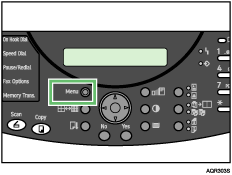
The Menu screen appears.
![]() Press the [
Press the [![]() ] or [
] or [![]() ] key to display [Program Dest.], and then press the [Yes] key.
] key to display [Program Dest.], and then press the [Yes] key.
| Program Dest.? OK=Yes / or 1-3 |
![]() Press the [
Press the [![]() ] or [
] or [![]() ] key to display [Speed Dial], and then press the [Yes] key.
] key to display [Speed Dial], and then press the [Yes] key.
| 2 Speed Dial? OK=Yes |
![]() Enter the Speed Dial registration number to which the fax number you want to change is registered.
Enter the Speed Dial registration number to which the fax number you want to change is registered.
| Speed Dial= |
A confirmation screen asking whether you want to change the data or not appears.
![]() Press the [No] key.
Press the [No] key.
| Programmed Save? OK=Yes (Edit/Del=No) |
![]() Press the [
Press the [![]() ] or [
] or [![]() ] key to select [Edit], and then press the [Yes] key.
] key to select [Edit], and then press the [Yes] key.
| *Edit Delete |
![]() To change a name, enter the new name, and then press the [Yes] key.
To change a name, enter the new name, and then press the [Yes] key.
| Name= ABC OK=Yes [A] |
To delete an registered name, press the [Clear/Stop] key.
![]() To change a fax number, enter the new fax number using the number keys, and then press the [Yes] key.
To change a fax number, enter the new fax number using the number keys, and then press the [Yes] key.
SUB= |
To delete an registered fax number, press the [Clear/Stop] key.
![]() To change the modem speed, press the [
To change the modem speed, press the [![]() ] or [
] or [![]() ] key to select a modem speed, and then press the [Yes] key.
] key to select a modem speed, and then press the [Yes] key.
| *33.6 14.4 9.6 |
A message notifying you that the modification has been completed appears.
![]() Press the [No] key twice.
Press the [No] key twice.
The initial screen appears.
![]()
You can also display [Speed Dial] by pressing number key “2” in step
 .
.To enter an e-mail address, press the [
 ] key in step
] key in step  .
.To enter a sub-address such as an F code, press the [
 ] key in step
] key in step  .
.

