Removing Paper Jammed under the Top Cover
![]()
Do not touch the feed belt, ink tubes, paper pressing board, or toothed rubber belt. Also, take care not to catch cables or ink tubes with your sleeves.
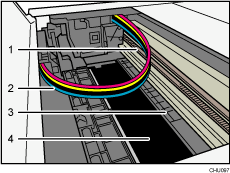
Toothed rubber belt
Ink tubes
Paper pressing board
Feed belt
![]() Open the top cover.
Open the top cover.
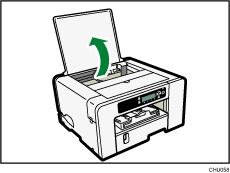
![]() Press the [Form Feed] key.
Press the [Form Feed] key.
![]() Remove the jammed paper through the top cover opening.
Remove the jammed paper through the top cover opening.
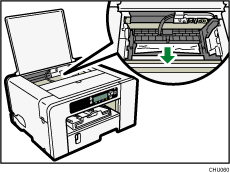
When removing the paper, slowly pull it obliquely upward. Pulling it forcibly or directly upward may cause some parts to come off.
If the print head has stopped halfway, move it to either end.
![]() Close the top cover.
Close the top cover.
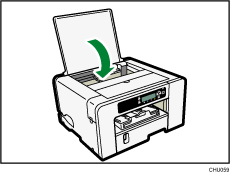
Printing starts.
Blank paper may be delivered after printing resumes.
![]() Print the nozzle check test pattern to make sure the print head's nozzles are not clogged.
Print the nozzle check test pattern to make sure the print head's nozzles are not clogged.
See Nozzle Check![]() .
.
![]()
Continue to remove the jammed paper according to subsequent error messages until the messages no longer appear. See Paper Jam
 .
.If paper jams occur repeatedly, see Paper Is Not Fed or Delivered Normally
 .
.

