Canceling exception settings
You can cancel the [1 Sided / 2 Sided (Exception)], [Color / Black and White (Exception)], [Staple (Exception)], and [Paper Type (Exception)] settings that have been applied to selected sheets.
This function can be performed using the on-screen items indicated in the following illustration.
Note that this explanation outlines general use of the settings area. For details about a specific setting, see the on-screen balloon help that appears when you click the ![]() button.
button.
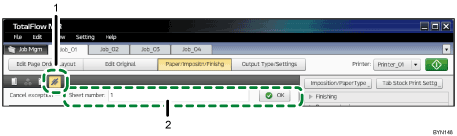
 , the [Cancel Exception] button
, the [Cancel Exception] buttonClick this to cancel the exception settings.
Settings area
When you click
 , the [Cancel Exception] button, the settings for that function will appear here.
, the [Cancel Exception] button, the settings for that function will appear here. , the exception icon, is displayed in the view area on the sheets to which exception settings have been applied. Select the sheets, and then click [OK].
, the exception icon, is displayed in the view area on the sheets to which exception settings have been applied. Select the sheets, and then click [OK].

