Combining (Layout)
You can combine multiple pages of a document onto one sheet when printing.
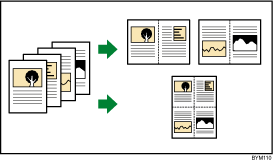
Specify the combine setting by selecting [Normal] for [Imposition type] on the [Imposition/Paper Type Settings] screen.
Note that this explanation outlines the imposition and finishing settings. For details about a specific setting, see the on-screen balloon help that appears when you click the ![]() button.
button.
![]()
For details about displaying the [Imposition/Paper Type Settings] screen, see Imposition Settings
 .
.

