Applying edits to all selected pages at once
Use the following procedure to apply edits to multiple pages at once.
(For details about a specific setting, see the on-screen balloon help that appears when you click the ![]() button.)
button.)
![]() On the toolbar, click the function that you want to perform.
On the toolbar, click the function that you want to perform.
![]() In the thumbnail area, select the pages to which you want to apply the edits.
In the thumbnail area, select the pages to which you want to apply the edits.
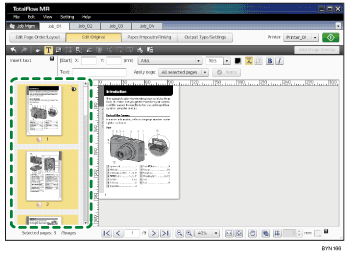
![]() Specify each setting in the settings area.
Specify each setting in the settings area.
![]() Select [All selected pages] from the [Apply page:] drop-down list.
Select [All selected pages] from the [Apply page:] drop-down list.
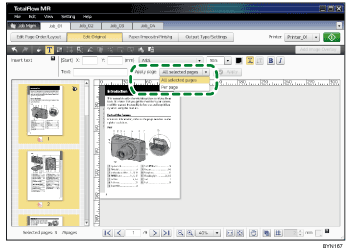
![]() Click [Apply].
Click [Apply].

