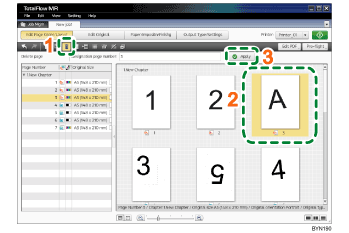Step 3: Delete an unnecessary page
There is a non-numeric page, “A”. In this step, you will delete it.
1 |
On the [Edit Page Order/Layout] screen, click |
|
2 |
In the thumbnail view, select the page displayed as “A”. |
|
3 |
Click [Apply]. |
![]()
For more details about deleting pages, see Moving/Copying/Deleting Pages
 .
.