


  |  | ||
This section describes the basic procedure for making copies.
![]()
When User Code Authentication is set, enter your user code (up to eight digits) with the number keys so that the machine accepts copy jobs. For details about Administrator Tools, see “System Settings”, Network and System Settings Reference.
When Basic Authentication, Windows Authentication, LDAP Authentication, or Integration Server Authentication is set, enter your login user name and password so that the machine accepts copy jobs. Ask the administrator for the login user name and password. For details, see “When the Authentication Screen is Displayed”, About This Machine.
Make sure that "Ready" appears on the screen.
If any other function is displayed, press the [Copy] key on the left side of the control panel.
Initial copy screen
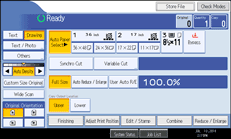
Make sure that no previous settings remain.
When there are previous settings remaining, press the [Clear Modes] key.
Specify the output locations for originals and copies, and then prepare to use them.
Select an original orientation that matches the orientation of your originals.
Make the necessary settings.
Enter the number of copies with the number keys.
The maximum copy quantity that can be set is 99.
Adjust the original guides to the width of the original, and then place the original face down.
The original feeds into the machine automatically, and copying starts.
If [Press Start Key] is selected for Feed Start Method, copying starts after you press the [Start] key. For details about Feed Start Method, see “System Settings”, Network and System Settings Reference.
![]()
After logging in the machine, be sure to log out of it to prevent unauthorized usage.
To stop the machine during a multi-copy run, press the [Clear/Stop] key after the original has fed in. The machine stops when the current copy finishes. Press [Stop] to cancel the copy job; press [Continue] to resume the interrupted copy job.
To cancel all copy functions and return the machine to the default condition, press the [Clear Modes] key.
To clear entered values, press [Cancel] on the screen.
To confirm settings, press [Check Modes].
To stop the original feeding in, press the [Scanner Stop] key.
If you register the settings using the program function, you can easily recall them by pressing the [Program] key.
The number of scanned originals is displayed in the top right corner of the screen.
You can change the maximum copy quantity under Max. Copy Quantity in User Tools. For details about Max. Copy Quantity, see “General Features”.