


  |  | ||
Use this function if you want to interrupt a long copy job to make urgently needed copies.
Press the [Interrupt] key.
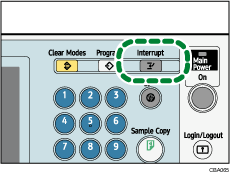
The interrupt key indicator lights.
The current copy is ejected, and the machine stops making copies.
Make the settings for an interrupt copy job.
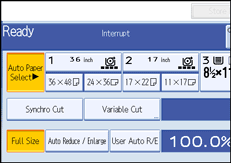
Place the original you want to copy face down.
The original feeds into the machine, and copying starts automatically.
When copying is complete, remove the originals and copies.
Press the [Interrupt] key again.
The interrupt key indicator goes off.
Replace the originals that you were copying.
The original feeds into the machine, and copying resumes automatically. To cancel copying, press the [Clear Modes] key.
![]()
You cannot set Job Preset for Interrupt Copy.
The number of originals is counted from “1” when you use Interrupt Copy.