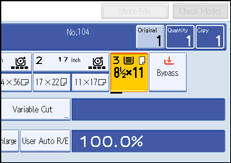|  | ||
The number of scanned originals is displayed in the top right corner of the screen.
This allows you to check the number of originals in a job, or if any sheets have been fed together, and the number of copies that will be stored in the copy output tray.