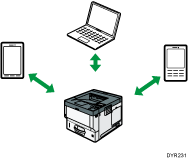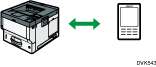Selecting the communication mode for the Wireless LAN
Select the communication mode according to your environment.
How to select the mode
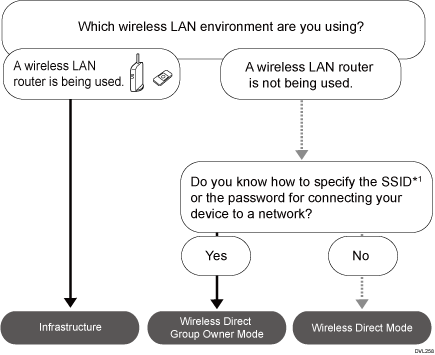
*1 SSID is an identifier to distinguish Wireless LAN networks. It is also called a "Network name" or "Access point name".
You can also connect via Ad hoc mode. For detailed information, see the explanation for each mode.
About the modes
Mode | Description |
|---|---|
Infrastructure Mode 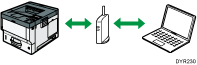 | In infrastructure mode, you can connect several devices and the machine via a wireless LAN router. You can also print data on a network, such as a website, even when a device is connected. The machine's communication mode is set to infrastructure mode as a factory default. |
Wireless Direct Mode
| In Wireless Direct Mode, you can connect the machine and a device without using a wireless LAN router. There are two types of connection methods in Wireless Direct mode.
You can connect several devices, including devices that are not compliant with Wi-Fi Direct. You need to enter the SSID and password of the machine on the device you want to connect.
You can connect the machine and a device directly to each other. Select the machine from the device you want to connect. Only devices that are Android 4.0 or later and support Wi-Fi Direct can be connected. You cannot print data on a network, such as a website, when a device is connected. |
Ad-hoc Mode 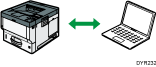 | You need to set the ad-hoc channel and other settings, on the device you are connecting. You cannot select WPA2 as the security method. You cannot print data on a network, such as a website, when a device is connected. |
Procedure for the settings
For Ad hoc Mode, see Connecting in Ad hoc Mode.
For Infrastructure Mode, see Connecting in Infrastructure Mode.
For Direct Connection Mode, see Connecting in Direct Connection Mode.
For Direct Connection Group Owner Mode, see Connecting in Direct Connection Group Owner Mode.