Selecting the Network Connection Method
Connect the machine to a network to use the functions of the machine from your computer or mobile device. There are two methods to operate the network function on the machine.
Connecting the machine to a Local Area Network (LAN)
Connecting to the machine directly from a computer or mobile device
Connecting the Machine to a Local Area Network (LAN)
Connect the machine to a network for using the functions of the machine such as printing from the computer or sending scanned data by e-mail via the network.
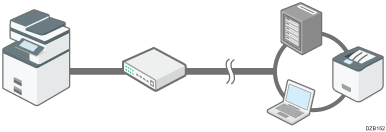
There are two methods for a network connection: wired connection with a hub or router using a LAN cable, and wireless connection to an access point via wireless LAN.
Using a wired connection
Using a wireless connection
Connect to an access point in Infrastructure mode.
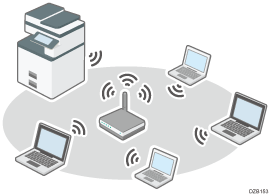
Optional wireless LAN board is required.
Connecting to the Machine Directly from a Computer or Mobile Device
You cannot connect a device to the machine directly without routing through an access point to perform printing or scanning. There are three available methods.
Connecting from multiple devices (Direct Connection: Group Owner Mode)
The mobile devices detect the machine as the access point.
You can connect to up to four smart devices simultaneously on the network of Smart Operation Panel.
You can connect to up to nine smart devices on the network of the optional wireless LAN board.
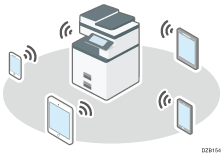
Connecting to the Machine from a Mobile Device Using the Wi-Fi Direct Function
You can connect devices that do not support Wi-Fi Direct.
You cannot connect the devices to each other.
You can use the wired LAN network connection in combination with this method.
Connecting from a single device (Direct Connection Mode)
This connects one mobile device to the machine.
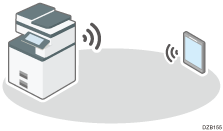
Connecting to the Machine from a Mobile Device Using the Wi-Fi Direct Function
You can connect devices that support Wi-Fi Direct.
You can use the wired LAN network connection in combination with this method.
Connecting from a computer (Ad-hoc Mode)
This connects one computer to the machine.
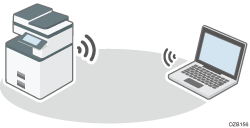
Optional wireless LAN board is required.
You cannot use the wired LAN network connection in combination with this method.

Install the optional device server option to share the machine in two local area networks.
Configuring the IP Address and Other Settings of the Device Server Option
To use the machine from a mobile device, some preparations other than network settings on the machine and the mobile device are required.
