How to use this manual
How to navigate
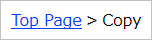
Shows the current page position and jumps to the clicked page (Table of Contents).

Current page number
Enter "#" and four digits to search, and then you can jump the corresponding page.

Click to move to the previous or next page in the table of contents.
How to search
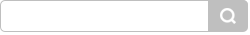
Pages including the entered keyword are displayed as the search results.
For some keywords, similar words or candidates for refining using multiple keywords are displayed.
To refine the search results:
Enter multiple keywords (up to three keywords). (Pages including all keywords are searched for.)
Narrow the search range from the drop-down menu.
Meanings of the used symbols
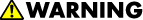
Indicates a potentially hazardous situation which, if instructions are not followed, could result in death or serious injury.
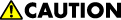
Indicates a potentially hazardous situation which, if instructions are not followed, may result in minor or moderate injury or damage to property.

Indicates points to pay attention to when using functions. This symbol indicates points that may result in the product or service becoming unusable or result in the loss of data if the instructions are not obeyed. Be sure to read these explanations.

Indicates supplementary explanations of the product's functions and instructions on resolving user errors.
[ ]
Indicates the names of keys or buttons on the product or display.
# Sample screenshots are used.
