Pressing an OK Stamp on Pages of the Scanned Original
You can apply a circular stamp (OK stamp) on the scanned pages when using the auto reverse document feeder (ARDF). The stamp indicates that the page has been scanned.

The auto reverse document feeder (ARDF) is required to use this function.
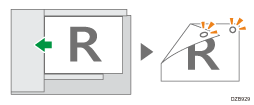
The stamp will be applied near the bottom edge of the scanned side.
When both sides of the original are scanned, the stamp is applied near the bottom edge on both sides.

 (mainly Asia)
(mainly Asia)The optional auto reverse document feeder (ARDF) is required to use this function.
For details about the optional units required for this function, see Functions Requiring Optional Configurations.
 Press [Scanner] on the Home screen.
Press [Scanner] on the Home screen.
 Place an original in the ARDF.
Place an original in the ARDF.
 Press [Send Settings] on the scanner screen and select the [Stamp] check box.
Press [Send Settings] on the scanner screen and select the [Stamp] check box.

 Specify the scan settings according to the purpose of the scanned data.
Specify the scan settings according to the purpose of the scanned data.
Scanning an Original with Suitable Quality and Density
Specifying the File Type or File Name When Scanning a Document
 To send the scanned document to an e-mail address, press [Sender] and then specify the sender.
To send the scanned document to an e-mail address, press [Sender] and then specify the sender.
 Specify the destination, and press [Start].
Specify the destination, and press [Start].

Replace the cartridge when the OK stamps appear faint.
