When ejecting plain paper of length 420.1 mm or more and weighing 64 g/m2 or less to Finisher SR5110 or Booklet Finisher SR5120, attach the supplied thin paper support tray.
![]() Press the [Suspend / Resume] key on Finisher SR5110 or Booklet Finisher SR5120, and then remove the delivered paper.
Press the [Suspend / Resume] key on Finisher SR5110 or Booklet Finisher SR5120, and then remove the delivered paper.
![]() Pull out the extension tray on the finisher shift tray 1 or 2.
Pull out the extension tray on the finisher shift tray 1 or 2.
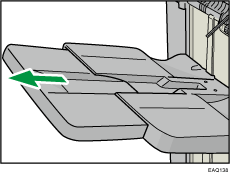
![]() Attach the thin paper support tray by fitting its protrusions in the slots on the finisher.
Attach the thin paper support tray by fitting its protrusions in the slots on the finisher.
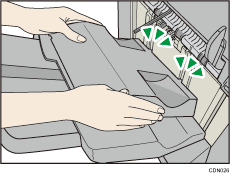
![]() Press the [Suspend / Resume] key to resume printing.
Press the [Suspend / Resume] key to resume printing.
