![]()
 (mainly Europe and Asia)
(mainly Europe and Asia)
The LCT can hold A4 paper only. If you want to print on 81/2 × 11
paper only. If you want to print on 81/2 × 11 or B5 JIS
or B5 JIS from the LCT, contact your service representative.
from the LCT, contact your service representative. (mainly North America)
(mainly North America)
The LCT can hold 81/2 × 11 paper only. If you want to print on A4
paper only. If you want to print on A4 or B5 JIS
or B5 JIS from the LCT, contact your service representative.
from the LCT, contact your service representative.The extension unit is required to load A4
 , B4 JIS
, B4 JIS , 81/2 × 14
, 81/2 × 14 , or 81/2 × 11
, or 81/2 × 11 .
.
![]() Open the top cover of the LCT.
Open the top cover of the LCT.
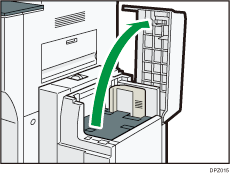
![]() Load paper into the paper tray with the print side up and place it against the left side of the tray.
Load paper into the paper tray with the print side up and place it against the left side of the tray.
Do not stack paper over the limit mark.
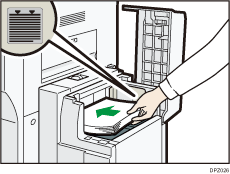
![]() Press the [Down] key.
Press the [Down] key.
The key blinks while the bottom plate is moving down.
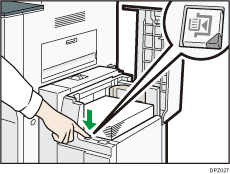
![]() Load paper by repeating steps 2 and 3.
Load paper by repeating steps 2 and 3.
![]() Close the top cover of the LCT.
Close the top cover of the LCT.
