![]()
Load paper with its printed side up (the front side).
Load paper in the interposer in the same orientation as paper in the paper tray.
The staple or punching location will be on the left side of the paper, when you are facing the machine.
Do not place anything on top of or leave documents on the sensor. This may lead to the paper size not being correctly scanned or paper jams.
When using the Z-fold function, the paper in the interposer must be of the same size as the prints after they have been folded. If the paper in the interposer is larger than the Z-folded sheets, a misfeed might occur.
Do not use paper that has already been printed onto by this machine.
![]() Load paper orderly.
Load paper orderly.
Do not stack paper over the limit mark.
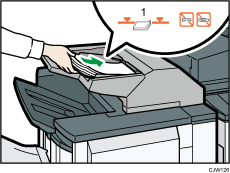
Limit mark
![]() Adjust the side fence to the paper size.
Adjust the side fence to the paper size.
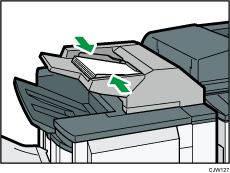
![]()
To set the paper in the interposer, align the orientation of originals in the ADF as shown below.
Interposer
ADF




