If the originals are feeding in slanted, or jamming, etc., press the [Scanner Stop] key to stop them feeding in.
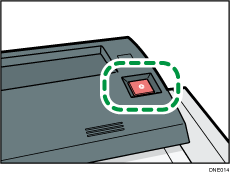
![]()
When you press the [Scanner Stop] key, the machine stops feeding the original immediately, which can cause it to jam. When this happens, see "Clearing Misfeeds", Troubleshooting.
