Changing a Stored File's User Name, File Name, or Password
![]() Press [Select Stored File].
Press [Select Stored File].
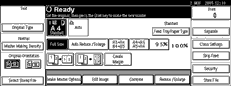
![]() Select the file with the user name, file name, or password you want to change.
Select the file with the user name, file name, or password you want to change.
If a password has been set for the file, enter the password and press [OK].
For details about how to enter a user name, see Registering a user name![]() .
.
For details about how to change a file name, see Changing a file name![]() .
.
For details about how to change a password, see Setting or changing a password![]() .
.
![]() Press [File Management].
Press [File Management].
![]() Press [Change User], [Change File], or [Change Password].
Press [Change User], [Change File], or [Change Password].
![]() Enter the new user name, file name, or password, and then press [OK].
Enter the new user name, file name, or password, and then press [OK].
![]() Press [OK].
Press [OK].

